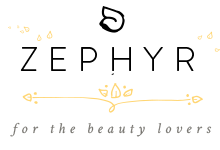How the Rocketbook Everlast will rock your notes!featured
Disclosure: Can’t wait to tell you all about the Rocketbook Everlast, my new favorite way to keep it all together! Although I was compensated, all thoughts, opinions, and neatly filed notes are entirely my own. (For now.)
***
Oh, Rocketbook Everlast, we’re about to have some fun here.
There’s a fairly beautiful Venn diagram intersection of peeps who love to journal (doodle, bullet or otherwise), and people who love technology (gadgets, filing or otherwise), and I absolutely- and cheerfully- fit in that middle football/lemon shape. So does Rocketbook. And so, I’m guessing, will you.
Here’s what the Rocketbook Everlast is:
The endlessly reusable notebook of your dreams, complete with erasable paper made of a synthetic polyester blend.
Compatable with any pen in the Pilot FriXion line.
Scannable and hooked up to popular cloud services, like Google Drive, Evernote, iCloud, Slack, Dropbox, and more.
Your friend who can actually read your handwriting.
Here’s how the Rocketbook Everlast works:
First things first, you’ve gotta choose your seven favorite categories. (I KNOW!) If it’s for a work/life thing, try divvying categories by ‘to do’ lists, groceries, projects, blah di blah. College kid? Assign each symbol to a class or club. You are not married to this list, friends.
Download the app! It’s free, and it’s how you’re gonna be able to assign each symbol to a nice, new home. (I’ve got work stuff going straight to my Google Drive, and checklists for home and kiddo stuff sent to email or text.)
Start writing. (Pro tip: Give the “paper” about 10-15 seconds to dry before closing the notebook to prevent smudges.) Check the appropriate box at the bottom of the page (a nice li’l ‘x’ works fine, too) and, after positioning the app’s camera onto your page, hit “scan.” Boom. It automatically sends to the right destination!
Keep writing and scanning or, if you need to reuse the Everlast’s pages, slightly moisten the tiny towel that comes with and wipe the paper clean. Now don’t you feel like an efficient little eco-warrior?!
Here’s how I use the Rocketbook Everlast:
To take notes for- and with!- clients. We brainstorm storage systems, color swatches, and furniture placement. And once it’s uploaded, I can send cohesive emails about where we are and what’s left of the project! (More than a little Tidyish, eh?)
For remembering the classroom supplies I needed to add to (last week’s) grocery list. Note to self: Make more notes to self!
To sit and write (and write and write) like the teenaged poetess penning words under the willow tree that I am in my very own heart. (And then transcribe and send those words to an easily workable location like the grownup columnist that I am in my very own day job.)
And I can’t wait to see how else this baby proves its worth over the next few seasons!
(If I had to guess, I’d bet my kids would add “Christmas Wish List” to one of those symbols.)

How would you use this notebook?
Comment below!